interview - typescript
文档
常用特性
类型检查, 私有/保护变量, 装饰器 (方法/属性/参数/工厂) +元数据反射(reflect metadata)
type vs interface
写法略有不同
type user = {
name: string
age: number
}
interface IUser {
name: string
age: number
}
interface can be named as the same and will be auto-merged, while type need to use &
interface IA {
a: number
}
interface IA {
b: number
}
const TE: IA = {
a: 1,
b: 2
}
type TA = {
a: number
}
type TB = {
b: number
}
const TE: TA & TB = {
a: 1,
b: 2
}
interface 应该用于 实现,即和 implements 结合使用。
interface serializeable {
tostring(): string
fromString(str: string): void
}
class SendData implements serializeable {
name: string
age: number
constructor(name: string, age: number) {
this.name = name
this.age = age
}
public tostring() {
return JSON.stringify({
name: this.name,
age: this.age
})
}
public fromString(str: string) {
let data = JSON.parse(str)
this.name = data.name
this.age = data.age
}
}
function sendToServer(obj: serializeable) {}
sendToServer(new SendData("name", 18))
keyof
- 取
interface的键名
interface Point {
x: number
y: number
}
type keys = keyof Point // 'x' | 'y'
const a: keys = 'z' // 'z' is not assignable to 'x' | 'y'
- 取
type所有键名,可配合Extract<>使用过滤对应属性
const c = "c";
const d = 10;
const e = Symbol();
const enum E1 { A, B, C }
const enum E2 { A = "A", B = "B", C = "C" }
type Foo = {
a: string; // String-like name
5: string; // Number-like name
[c]: string; // String-like name
[d]: string; // Number-like name
[e]: string; // Symbol-like name
[E1.A]: string; // Number-like name
[E2.A]: string; // String-like name
}
type K1 = keyof Foo; // "a" | 5 | "c" | 10 | typeof e | E1.A | E2.A
type K2 = Extract<keyof Foo, string>; // "a" | "c" | E2.A
type K3 = Extract<keyof Foo, number>; // 5 | 10 | E1.A
type K4 = Extract<keyof Foo, symbol>; // typeof e
Dictionary & Many
interface Dictionary<T> {
[index: string]: T
}
interface NumericDictionary<T> {
[index: number]: T
}
const data: Dictionary<number> = {
a: 3,
b: 4
}
函数声明 function declaration
function sum(x: number, y: number): number {
return x + y
}
泛型
```
能接受多种类型的 repeat()
```ts
function repeat<T>(item: T, count: number): T[] {
let result: T[] = []
for (let i = 0; i < count; i++) {
result.push(item)
}
return result
}
let arr: number[] = repeat<number>(13, 4)
let arr2: string[] = repeat<string>("aaa", 4)
类型推测
泛型的例子, 不传类型也可以自行推断
// ...
let arr: number[] = repeat(13, 4)
装饰器 decorator
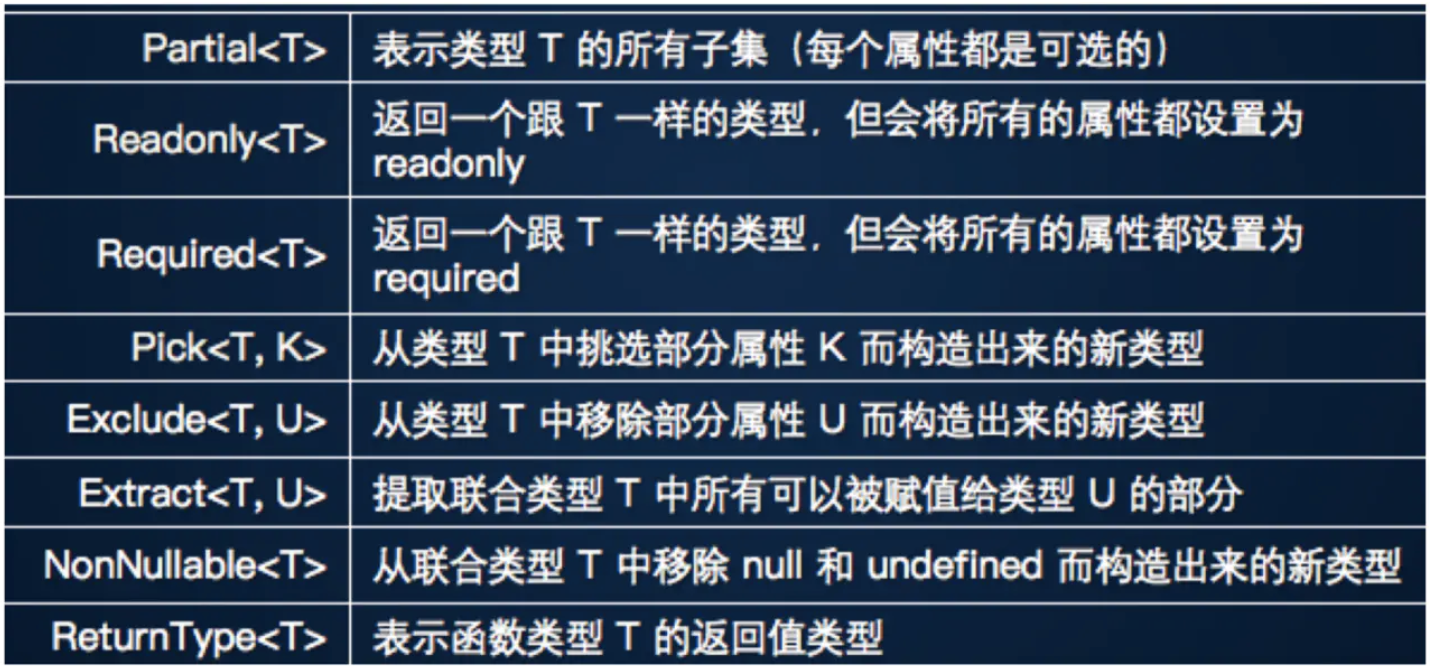
this (todo)
react 中使用 typescript
常用类型
参考 在 React 项目中优雅地使用 Typescript
interface IProps {
// CSSProperties提供样式声明的类型信息
// 用户传入style的时候就能够获得类型检查和代码补全
style?: React.CSSProperties;
// 使用@types/react提供的事件类型定义,这里指定event.target的类型是HTMLButtonElement
onClick(event: React.MouseEvent<HTMLButtonElement>): void;
// ...
}
// IProps 无需声明 children 属性的类型。React.FC 会自动为 props 添加这个属性类型。
const MyComponent: React.FC<IProps> = props => {
const { children, ...restProps } = props // props 无需做类型标注
return <div {...restProps}>{children}</div>
}
// 类组件
interface IProps {
message: string;
}
interface IState {
count: number;
}
export class MyComponent extends React.Component<IProps, IState> {
state: IState = {
// duplicate IState annotation for better type inference
count: 0
}
render() {
return (
<div>
{this.props.message} {this.state.count}
</div>
)
}
}
// renderNodeType
type ReactText = string | number
type ReactChild = ReactElement | ReactText
interface ReactNodeArray extends Array<ReactNode> {}
type ReactFragment = {} | ReactNodeArray
type ReactNode =
| ReactChild
| ReactFragment
| ReactPortal
| boolean
| null
| undefined
// 组件类型
// React.ComponentType<Props> (ComponentClass<P> | FunctionComponent<P>)
// HOC
const withSomething = <P extends WrappedComponentProps>(
WrappedComponent: React.ComponentType<P>,
) => {}